Consignment Calculator
Using the Consignment Worksheet
The embedded file above is a public file so anyone can edit it at anytime. To download your own copy of the file go to File > Download in the menu above or head to this link then sign in to your Google account and click File > Make a copy to save a copy to your own Google Drive account.
Using the consignment worksheet is easy peasy! Here are a few helpful tips and tricks to get you ready to reconcile your consignment!
- Most importantly, this works BEST on a computer!
- Once you’re on your computer, pick a tab: Book Fair or Event.
If you’re reconciling a Book Fair, where your organization is receiving 50% back in free books, select the Book Fair tab of the worksheet.
- In the purple cells, enter the total retail of books sold at the book fair, total retail of online orders through the eFair and total retail of paper orders taken at the book fair.
- Once you populate those three top cells, the rest of the worksheet will auto-populate for you.
- Create an order in OrderPro. Then, follow the green cells step-by-step once you get to Step 3 in OrderPro.
- 1) Reconcile the full retail amount; 2) Import eFair; 3) Add books from paper orders at full retail; 4) Add free books for the organization.
If you’re reconciling as an Event, where you are keeping the 50% back in free books, select the Events tab of the worksheet. Although you did an event, you will still select a Book Fair in Step 2 of OrderPro when reconciling.
- In the purple cells, enter the full retail of books sold at the event.
- Once you populate the top cell, the rest of the worksheet will auto-populate for you.
- You have two options to reconcile. You can have the 50% back in free books ship to you or you can keep the free books from your consignment (which you may have already sold full-price –woohoo for more profit!).
- The worksheet above will auto-calculate how much to add in full retail and merchandise allowance.
- Your total retail sales will be deducted from your consignment balance even if you select to not ship your 50% back in free books.
Need more help? Hop on over to a tutorial on using the consignment worksheet and placing the consignment reconcilation order in OrderPro.






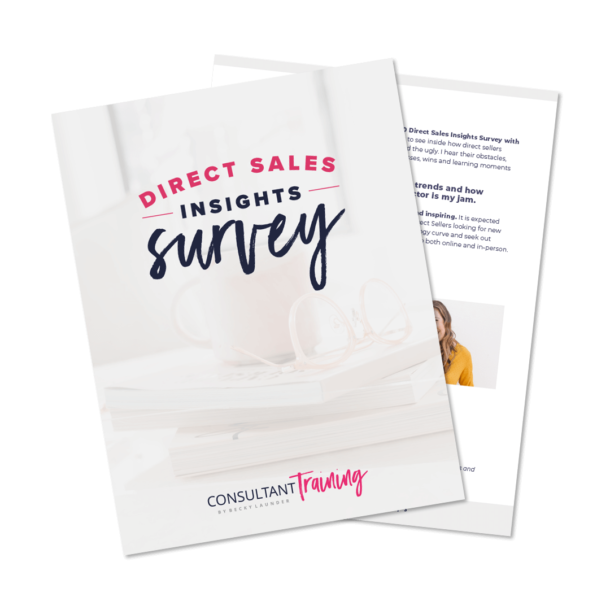
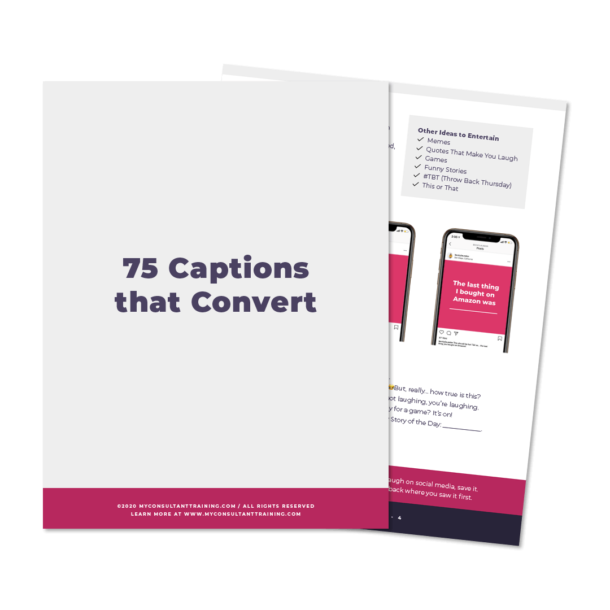
I cannot seem to download the calculator no matter what I do.
Hi Delaney – Did you try the steps listed above? Re-copied below for info.
The embedded file above is a public file so anyone can edit it at anytime. To download your own copy of the file go to File > Download in the menu above or head to this link (https://docs.google.com/spreadsheets/d/1CJHqmxIqrliJkcMMV6a3cY4YiIj_13GleDlDwYtPkUU/edit#gid=273573841) then sign in to your Google account and click File > Make a copy to save a copy to your own Google Drive account.
Hi. I noticed that the consignment calculator isn’t loading any longer. Is it a glitch or has it been removed? It’s always been so handy for me. Thanks.
Hi Tammy – Thanks for letting us know there was an issue with the file! It should be back up now.
My librarian took books from the book fair for part of her free book. How do I put that into orderpro?
Hey Janice! Thanks for reaching out! If your Librarian took books from the fair, when you log into OrderPro and you are on step 3 in the order process, hit the blue button that says “Reconcile Consignment” when you are inputting the info you’ll put how much you sold in the Retail Amount and then the total for the free books she took in the Free Book Amount. If you have any other questions, we encourage you to reach out to your upline! Thanks!
Hello I am wondering what to do if I had less consignment inventory and more on hand inventory for my book-fair. How do I enter the order so the free books come out correct? So I just had a school book fair and I had a lot of inventory that I had just paid for off of past consignment but I did take out some more consignment to add to that inventory for the fair. I had $2500 in total sales but only about $750 in consignment so free books does not come out right. I hope that makes sense and you can help me. Thank you!
Hi Heather! There’s two ways to do this.
Option 1 – You’re essentially going to replace the free books in your inventory to get the total retail to $2500. Meaning, you’d enter your $750 retail and then $1750 in books at full retail that you’d like to add to your inventory for your next event. That way, your school will get the $1250 in free books when you enter it as a book fair. You’ll use the cash you collected at the book fair to get to the total of $2500 and make your 17% book fair commission on the order.
Option 2 – You’re going to get creative here. This works out for you if you really DON’T want to replace the books you sold from your inventory. Since your book fair was $2500, we need to get your school $1250 in free books. So, you’ll enter the free books that they are getting BOTH in the full retail section + the free books section. Simple math (if you didn’t have consignment to pay off) would be $833 in full retail then $416 in free books. ALL of those books on your order would go to your school. You’ll get the 17% commission on the $833, plus you’ll essentially pocket the ($2500 cash you collected – $833 full retail). This gets you more $ in your pocket now and still gets your school the free books. But, let’s layer in a bit more here… you have $750 in consignment to pay off and want to take care of that with this order, as well. You’ll add $500 in consignment at full retail and $250 in consignment in free books to that same order. Now, you should have $833 in BOOKS + $500 in CONSIGNMENT in full retail. Then, in the free books section, you’ll have $416 in BOOKS and $250 in CONSIGNMENT. This way, you’ll pay $1333 at full retail, get your 17% back in commission, pay off your consignment and still have some money in your pocket (you collected $2500 and are only paying $1333 which leaves you $1167 “cash” once it’s all said and done). Complex math here!! Hope you followed me on that. 🙂
I am planning my first book fair at a small daycare/preschool, do I have to purchase books to show and sell through inventory? Because I’m confused how the daycare will receive their free books if I’m not reconciling my inventory (if it’s my own personal inventory that has already been paid off)?
Hi Moriah! You don’t have to have inventory on hand of book fairs, but it definitely helps to have some available for purchase right there. When your preschool earns free books and has purchased your personal inventory, you have a few options: 1) Replace your books by placing a book fair order. You would keep those at full retail (to replace what you sold). 2) Allow them to pick their free books from your personal inventory, as well. If it was me, I’d likely just place another book fair order, take the commission on the full retail, replenish my inventory and hand off the free books to my school. Hope that helps!
If I dont pay off the amount (they give you a month?) should I get a support ticket? I’ve been doing usborne for almost a year and unfortunately online parties just dont work..I do better at events(usually with another person and we split the free books but this is the first time I did my own booth and doing consignment ..this worksheet helped me alot..Can I order books now for free or should I wait?
Congrats on your first solo event. You can reconcile your consignment now and get your free books, if you’d like. If you have consignment out for over a month without paying it down, I think it’s a good idea to send in a support ticket to let them know you’re working on it or waiting until your next event. Just letting them know you are actively working your business should be good. 🙂
With the event consignment option, it doesn’t show a merchandise box. It shows balance owed, shows retail amount, but under the retail amount, the “free books” spot is blank/no box shown… in addition, below all that, they say this “Note: Reconciling against free books is not allowed on a home party or Cards for A Cause order types.”… so from what i understand, you can’t reconcile free books like the option for “do not ship books”… suggestions?
Hi Susanna! Right, you’d want to reconcile as a book fair which is $250+ in sales. 🙂
Seems simple, but I need to try it first.
Thanks for the tutorial. What if my eFair is not showing up in Order Pro? Any idea what I am doing wrong?
Hi Whitney! Have you adjusted the end date to yesterday? Then, refresh and it should pop up! 🙂
If you choose to use the “no-ship” option, do you get commission on the full $1k? Or only on the “full retail amount”?
Hi Danielle! No, you only receive sales credit and commission on the full retail portion of the book fair order.
I am not seeing the calculator? Is there a certain kind of browser to use for it? Or, has it been taken down?
I’ve tried it on Chrome, Internet Explorer and Firefox and they all work OK. It may take a little bit to load depending on your internet connection. Maybe try a different browser if you are still having problems?
Thank you for the tutorial and calculator. I’ve never taken out consignment before so I’m looking to do a small ($500ish) order. I am trying to use all UBAM profits to pay for UBAM expenses and I’m concerned I will not have enough to cover when I reconcile so I’m looking for the most economical way possible! Here are my questions:
My questions are:
#1 – The Rock & Grow Academy training video mentions “the free books” when reconciling – what are these free books?
#2 – I heard a tip somewhere of taking out consignment in amounts divisible by 3 – like $600 instead of $500, do you know why that is?
#3 – In the video you talk about putting in the amount you sell – If I take out $500 of consignment but I only sell $70 is that what I would put into that field or do you put in the amount of consignment you took out?
#4 – Do you sell consigned books @ your booth w/ any mark-up (to cover the tax & shipping I pay on the consignment)?
Many thanks!
Hi Anna! Make sure to check out the other two trainings on consignment so you can get some additional information! 🙂 https://moderndirectseller.com/consignment/ and https://moderndirectseller.com/reconcile-consignment/
In short, here are a few responses: 1) You will reconcile as a book fair so you get 50% back in free books. 2) When you reconcile a “no-ship” order as a book fair, you’ll enter 2/3 in at full retail and 1/3 in for your free books (that’s the 50% match). While it may make your math easier to do $600 ($400 full retail and $200 free), you could also do $500 ($334 full retail, $166 free). 3) You’ll want to reconcile in increments of $250+. $250 is the minimum for a book fair and that’s the best bang for your buck when reconciling. 4) I always charge tax at my booths. Shipping is free on your consignment order so you don’t need to mark-up anything.