Create a Landing Page with MailerLite vs ConvertKit vs Flodesk
The fine-print: This post contains affiliate links, which means that if you click on one of the product links and make a purchase I’ll receive a small commission at no additional expense to you. See the full affiliate disclosure in the footer for more info.
In the video below we walk through step-by-step how to create a landing page with MailerLite, ConvertKit and Flodesk. These are the three most popular email service providers with our audience and the three we typically recommend. If you’ve followed us for awhile you probably already know that we use and love ConvertKit here at myconsultanttraining.com, but when it comes to landing pages my favorite of these three is MailerLite.
What is a Landing Page
Before we jump into how to make a landing page let’s talk about what a landing page is. A landing page is essentially a single-page website that you create for a single topic or purpose and is used to help build your email list. The basic elements include one or more images and text about your topic then a form to collect people’s contact information and email address. Unlike a regular web page or blog post, there is no navigation at the top and typically no links to other pages within the content because the only thing you want people to do when they reach your landing page is fill out the form and submit their contact info.
A landing page is a step up in building your online presence and getting started in email marketing. I like to think of it as the second step as you start to up your game online. It sits right between the first step of collecting email addresses from people in your Facebook group or in-person at events and third step of having your own full-blown website and blog (if you’re thinking about creating your own website checkout our Launch Your Website in a Weekend Course!).
Most email service providers allow you to create landing pages with their software so there is usually no added cost to do this. MailerLite, ConvertKit and Flodesk all provide capability to make landing pages regardless of your account level. So even with MailerLite and ConvertKit‘s free tier you can still create landing pages and start collecting more email addresses.
How to Create a Landing Page
You might be thinking to yourself…”I’m not tech savvy; there’s no way I’m figuring this out!” Luckily MailerLite, ConvertKit and Flodesk all provide templates to use as a starting point making it pretty easy to create a landing page. I’ve also created this handy tutorial that walks through step-by-step how to create a landing page with each email service provider. I also talk about the features and limitations of each to help you make a decision about which provider to use. Check out the video below!
If you’d like to skip to a specific email provider you can use the time markers below:
- 0:00 – Intro
- 2:18 – MailterLite
- 14:14 – ConvertKit
- 22:30 – Flodesk
- 27:35 – Wrap up and conclusions
Which Email Provider Should I Use?
When it comes to landing pages, MailerLite is my favorite of the three. MailerLite has the most flexibility and options and also has a free tier. With ConvertKit and Flodesk you are limited to the templates they provide. You have more customization options with ConvertKit versus Flodesk, but both have much less control and options compared to MailerLite.
There are many things to consider when choosing an email service provider and landing pages is just one of them. Other things such as deliverability, automations, integrations with other platforms/software and customer support aren’t covered in this article but are also important factors to consider when choosing a provider. A high-level summary comparing some of the differences are included in the table below.
Hopefully you found this article and video helpful. If you have any questions or comments let us know below!
ConvertKit |
MailerLite |
Flodesk |
|
| Free Tier? | Yes, up to 500 subscribers with limited capability. Create landing pages and send broadcasts. No automations or sequences. |
Yes, up to 1000 subscribers with mostly full capability. Includes landing pages, automations, sequences, broadcasts, etc. Account approval is required prior to sending and approval can be difficult or take a few days if you don’t have your own website. | No |
| Price After Free Tier | Starts at $29 per month up to 1000 subscribers and increases based on number of subscribers | Starts at $15 per month up to 2500 subscribers and increases based on number of subscribers | $19 per month for unlimited subscribers with our referral link (normally $38 per month) |
| Email Editor | Least features of these 3 providers | Most features and customization of these 3 providers. Easy-to-use content block editor. | Easy-to-use content block editor. Nice templates and easy to make design friendly emails. |
| Landing Page Features | Easy-to-use templates that are semi-customizeable | Easy-to-use templates that are fully customizeable | Easy-to-use template, but not very customizeable |
| Tagging / Segmentation | A lot of tagging and segmentation capability. Most powerful and user friendly in my opinion. | Organize your list with Segments and Groups | Least capabilities of the 3 providers. No tagging, but can organize audience into different segments |
| Integrations | Integrates with a lot of other software through their API | Integrates with a lot of other software through their API | Not many integrations with other software |
| GET STARTED FOR FREE | GET STARTED FOR FREE | GET 50% OFF |
Ready to up your online presence beyond a landing page and create your own website? Checkout Launch Your Website in a Weekend!

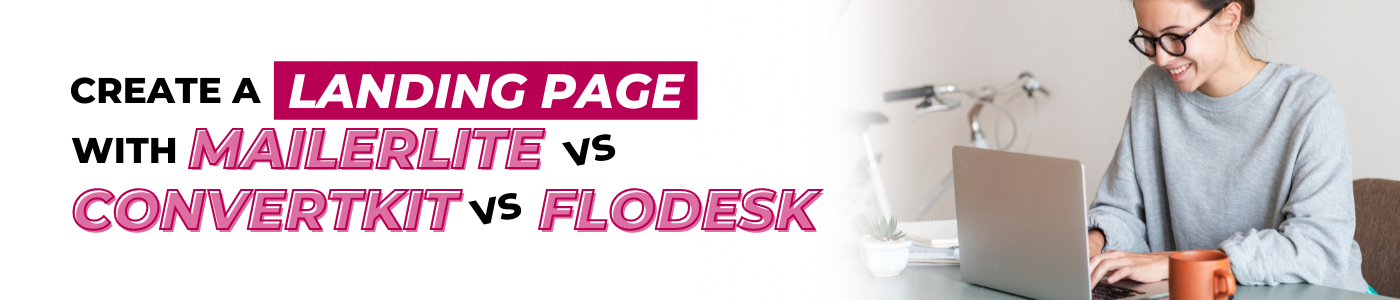
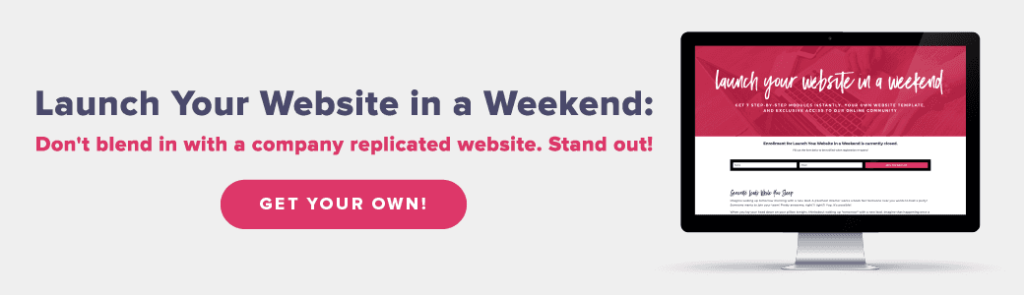




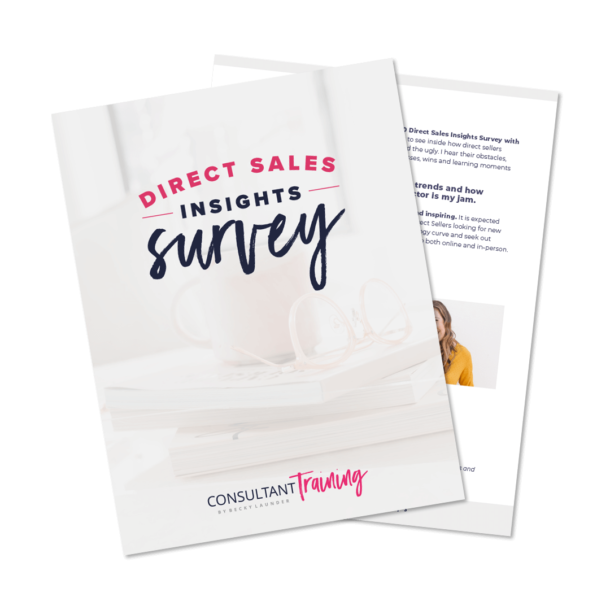
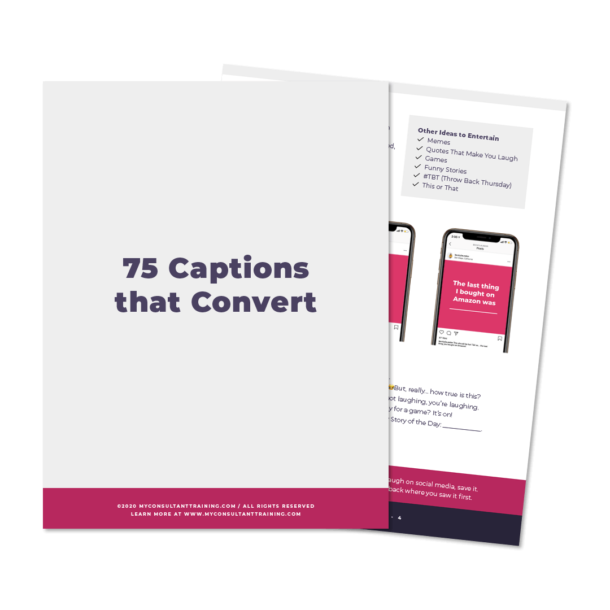
I am curious as to why you choose ConvertKit more than MailerLite. It appears that MailerLite has more options for growing and is less expensive, yet I see you promote ConvertKit in a lot of your posts. What sold you on one over the other? (I am looking to use for my DS business, but also my writing/blogging business!)
We use ConvertKit in our own business. The tagging, segmentation and automation features are superior for ConvertKit (in my opinion) and it also integrates with the software we use in our business. Those are more advanced features most direct sellers don’t need, especially when starting out. We used to recommend people just starting out go with MailerLite, but they are not direct sales friendly and we’ve had reports from followers that they aren’t getting their accounts approved since MLM reps are not allowed to use it per their terms and conditions. We’ve started to recommend Moosend now for those starting out. The features are similar to MailerLite and it’s a little less expensive. They also have a free tier that includes everything except landing pages. Give Moosend a look if you haven’t picked an email provider yet.