Reconcile Consignment
1 – Use the calculator to determine the best way to enter it into OrderPro depending on if you’ve done a vendor event or a school book fair. Bottom line question — Do you need the free books ship?
2 – Go to OrderPro and complete your information in Step 1, select “Book Fair” in Step 2… and, now the fun part in Step 3!
3 – Watch the video tutorial below on how to enter your books in Step 3 of OrderPro.
4 – Complete the last few steps in OrderPro. Enter your payment information. You’ll receive 17% book fair commission on the full retail portion of your order. Submit your order!
5 – The total consignment reconciled (both in full retail and free books) will be knocked off your consignment balance in the back office. It may take a day or so to see this reflected. The current cut-off date for dollar-for-dollar reconciling is the last day of the month at 11:59 Central Time.
Note: If you’ve shared consignment or if you need to split consignment, you will not submit the order. Instead, you send a support ticket with the details of the split / share. This requires additional time for processing so allow at least a week before month-end.
Reconciling consignment can take some practice so comment below if you have questions. You’ll be a pro in no time at all! 🙂
Related Posts:






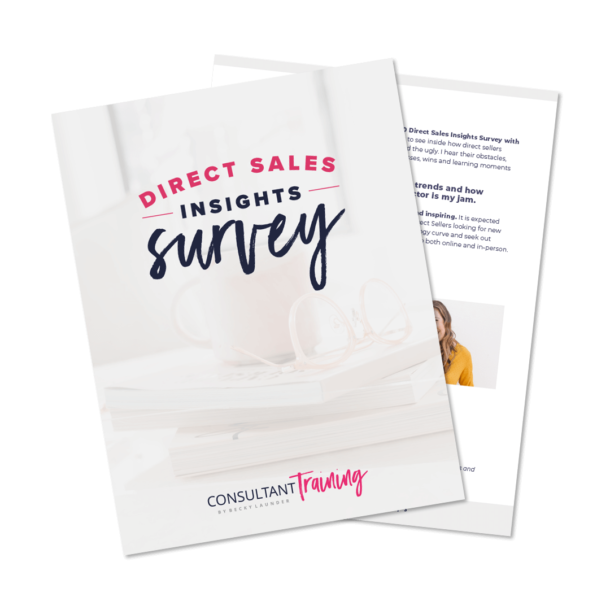
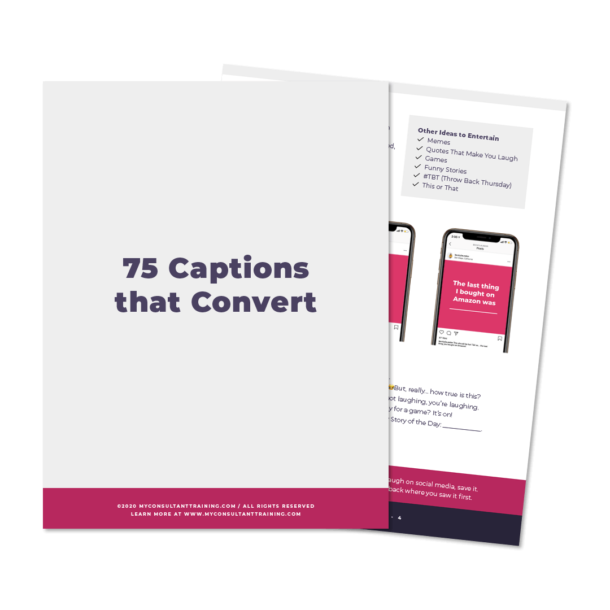
I took out $558 in consignment and I have had several events (booths and a preschool book fair with efair) this month. I actually have a number of the rewards books that the school would like in my consignment inventory but not all of them. How to I reconcile where I can use some of my inventory for the school’s free rewards, but still order the rest of the titles I don’t currently have in my inventory? Is this even possible to do?
Hi Mandie! You can reconcile part of your inventory balance in the “free” books section so that comes off your consignment balance. That way, you’re paying full retail for the books that you sold to your customers. And, then in the free book section, you’re just ordering the ones that you didn’t have in your inventory and using your consignment balance for the other portion. Even in that free book section, it will be removed from your consignment balance. Hope that makes sense!
I just took out $1500 in consignment and I have several events (booth and preschool book fair) this month! I’ve offered the preschool the 50% in free books, but it’s the last of my events. 2 questions….
1. Do you add totals of all events and reconcile the totals as 1? Or enter several different totals per event? I’d rather not pa the $5 fee over and over…
2. What do I do if I sell everything and have nothing/very little left to pick from as their 50% free???
Hi Carrie! Yes, I would combine events together so you just pay the $5 fee once. Part 2, I would reconcile what you sold at full retail then let them pick their 50% back in free books from the catalog. While just the full retail will come off your consignment balance, you’ll be able to get the preschool exactly what they would like. 🙂 Hope this helps!
Has anyone ever had issues with reconciling consignment? I’ve watched this video about 10 times now and even though I’ve used the consignment calculator and used those exact numbers in order pro, it’s telling me I owe $$ for free books.
I have sold $250 in books today, I do not want any books shipped to me, so I entered in order pro $167 in retail amount and then $83 in free books….at the end it’s telling me I owe roughly $278…
Hey Katherine! That seems pretty odd. Are you sure you didn’t accidentally add any other books in some of the other categories which is telling you that you owe? Feel free to send me a screenshot of what you’re seeing and I’m happy to look at it. My email is [email protected]. 🙂
The same exact thing is happening to me when I’m trying to do my first no ship reconciliation. It looks like it might only work with amounts of $500?
For it to qualify as a book fair, you do need at least $250 full retail in there (not $167 + $83 free)! I think that might be why it was wonky!! 🙂 See how it changes when you put in the $250!
Thank you for the very helpful videos. I have a specific question about sales tax for free books while reconciling. So i have 1000 i consignment – sold 600 +tax at book fair – the process of entering the amounts using your calculator tool & video is clear. But do i need to factor in sales tax for the free books that will be picked out by the daycare from inventory or sales tax if i choose to add them (non inventory items) as free books to be shipped??
Hi Pavithra! So glad the videos are helpful for you! There isn’t tax on free books so you don’t need to worry about that! 🙂
I shared events with an Uzzie Buddy, and I took out consignment for them. We want to reconcile together, so that we both get sales credit. I know that we are supposed to both create a book fair order in Order Pro, then call the Support Desk. Are we both supposed to enter half of the consignment amount? Can you advise me? 🙂
Hi Heidi – No, only you (owner of the consignment) create the book fair order for the consignment that is being reconciled to the other consultant. Once you have completed entering it in OrderPro do not close it and create a support ticket for home office to finish the split. You do not need home office to help you close out your portion of the order. You only need their help with the other portion.
Based on another comment here, I was also interested in paying back a portion of my consignment (I sold $230 at a vendor event 10 days ago but still have 3 more lined up over the next 2 months; the consignment amount I took out was $1000). When I log into orderpro, do I go back into my Inventory order to reconcile? Or do I start a whole “new” order? It seemed like it didn’t want me to mess with changing the order type when I was under my original Inventory order, so when I pull up a “new” order as book fair, it seemed like I could then reconcile? Also, the last page of the breakdown said something about a $5 book fair fee; will I have to always pay that? If I keep breaking up the payments, will I have to pay that each time I pay again?
Hi Nikki! Create a new book fair order and click to “reconcile consignment.” And yes, everytime you reconcile, you pay the fee. You may want to hold off and pay after the last vendor event.
Just finalizing my first book event. I sold $285.70 of my inventory. For the 50% free, is that just taking the total and dividing it by 2 to get $142.85 (50% of the sold amount)? And I put that in and do I just “get” $142.85 of my inventory “free”? And then I have more unsold inventory but that is another topic, after my next event is over 😀
Hi Sarah! Congrats on your first event. Exciting! That’s right, you sold $285 and get $142 free. You can either order $142 in free books with your book fair order or you can take the $142 off your consignment balance and enjoy selling those “free” books at full-price from your inventory. 🙂
Thank you so much for doing this! This is incredibly helpful! If I have an outstanding balance on my consignment AFTER the 30 day repayment period, do I still make the 17% commission once I DO reconcile the rest of my consignment? Also, if it is after the 30 day repayment period, can I still do a book fair and receive free books back? Or do I surrender my free books? Thank you again!
Yes and yes!
I am trying to reconcile my full consignment in at one time. I noticed when using the calculator and in the video that you have a remaining $.50 in free books. Mine shows that as well. Will this mean that my consignment is not fully closed?
Thanks!
Hi Caralee! Yes, that would mean you would still have a .50 remaining consignment balance. I always try to pay it off, but Usborne will usually not pursue payment if there’s such a small balance left over.
Hello! Thanks for the great video. I am wondering how do you go about shipping consignment books back? I have a handful of Christmas books left over from the holidays that I don’t want to hang on to and try to sell. Also just want to make sure I’m understanding correctly. When you choose “Do Not Ship Books” when reconciling, the free books you choose are the ones left over from the consignment order?
Hi there! I actually have never sent books back! I usually would do some kind of sale to try to get rid of them! I also have held on to Christmas books for the following season. You’ll need to pay shipping on the books that you send back and a restocking fee so it may not be worth it. I would strategize on how you might be able to do an after Christmas sale. 🙂
You actually do not need to pick the specific books on a “do not ship” order. You’re just going to put in the value in the pop-up under “free books” in OrderPro. Does that help?
Thanks so much for this video! I just reconciled a $500 consignment. I did it so I paid $334 (no free books shipped to me). Will my “retail sales” in the dashboard go up by $334 or $500? Just wondering what to expect.
Retail will be $334. 🙂 Just like a party where you don’t get commission or sales credit for free or half off books, you don’t receive retail sales for your book fair’s free books! 🙂
Hi, Becky! Do you recommend reconciling all consignment at once, or can you split up payments? I want to get the funds out of my account so we don’t accidentally spend them. I sold $450 at a few events and still have a large event coming up in a few days. I have $1400 in consignment out but want to reconcile the $450 now. So it would be $300 in the full price, and I am not looking to get anymore books, so 17% on the $300, plus $150 back to me in free books. Correct?
Also, do I still need to contact HO & create a Support Ticket once I’ve reconciled?
Thank you so much!!!
Hi! Yes, that is absolutely the best way to do it! You got it! 🙂 You’ll get sales credit / 17% commission on the $300, but a total of $450 will come off your balance and you won’t have any books ship to you. No need for a support ticket. You’ll see the sales credit show up right away (and get paid on it!). It may take a few days for the $450 to come off your consignment balance. Congrats on a great event! Happy Holidays!
Hi there! You can definitely combine customers orders that will ship to the hostess. You’ll just enter them in at full retail in OrderPro when closing out your hostess’ party. You can take their payment information over the phone and enter it manually into OrderPro (multiple payment methods is okay!). Or, you can send a square invoice and then pay for the whole order with your credit card once the funds get transferred over to your account. I find customers are more comfortable with square than giving payment information to a stranger over the phone. If you combine the orders, I would just charge 8% for shipping to each customer. This definitely works if you have a group of shoppers that just want a book each. It’s hard to muscle up a $6 shipping fee on a $10 book. BUT — I wouldn’t lead with this special offer to combine orders. You’ll be surprised how many will spend $40+ on an order and not complain about shipping fees at all. Also, manually processing and keeping track of payments definitely takes more of your time! An online transaction is much easier for you to manage. It’s up to you! 🙂 Hope this helps!
Good morning,
Thank you so much for this helpful video. I had a vendor event over the weekend and was able to make enough to fully reconciled my balance of my consignment. When I go into order pro and fill in the information as a book fair and put the correct amount in, I am not receiving any credit for free books. I am not sure what I am doing wrong.
Congrats on a successful event! Since the free books are free, you don’t actually get sales credit from UBAM on that portion of your book fair reconciliation order. It’s just like how we don’t get sales credit or commission on the free and half off books for our hostesses. The good news is you are able to sell the free books at full price at your events which maximizes your profitability and your take home income! Yay!