Set Up Email Forwarding for Free With Cloudflare
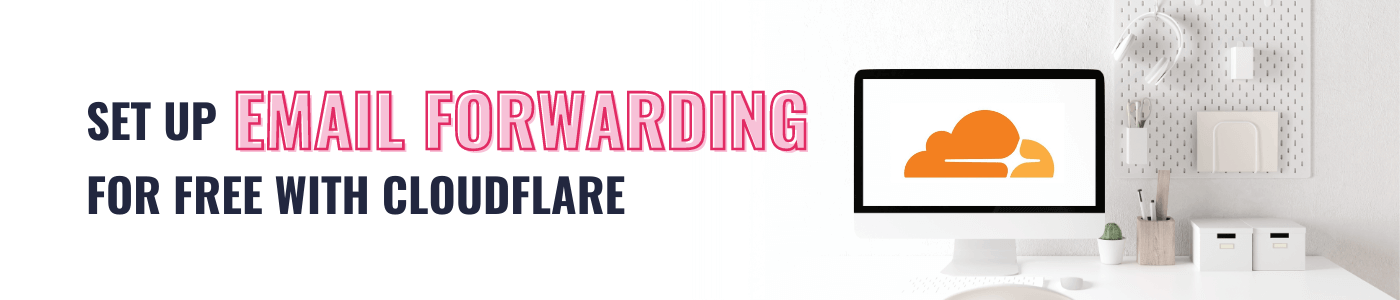
If you’ve purchased a domain name and would like to be able to receive email using your new domain name for free, this tutorial is for you!
There are two options for setting up regular day-to-day email with a custom domain name: 1) use an email forwarding service, or 2) use a business email service like Google Workspace or Microsoft 365.
The one to choose depends on whether you would like to just receive email at [email protected] or if you want to receive AND send regular day-to-day email with [email protected]. If you want to only receive email at [email protected] then an email forwarding service is the way to go because you can set that up for free with Cloudflare (that’s what this tutorial covers!).
The common scenario where you would want to use an email forwarding service is if you have another email that you typical use for business already and you want to continue using that email address. For example, if I already have a free Gmail account set up with [email protected] and I’ve been using that for my regular day-to-day email with clients and customers and I want to continue using that email address going forward, then you’ll only need to forward email from [email protected] to [email protected].
On the other hand, if you want to receive AND send regular day-to-day email with [email protected] then a business email service is required (we use and recommend Google Workspace). You might want this if you’ve already branded your business with a custom domain name like mycoolbiz.com and have a website with that URL. It is generally perceived as more professional to also use an email address that matches your brand and website domain name. If you’re ready to use [email protected] for your regular day-to-day business email (for both receiving AND sending) then Google Workspace is the way to go. If you are interested in setting this up, check out our other tutorial.
If you want to set up email forwarding, then follow the steps below:





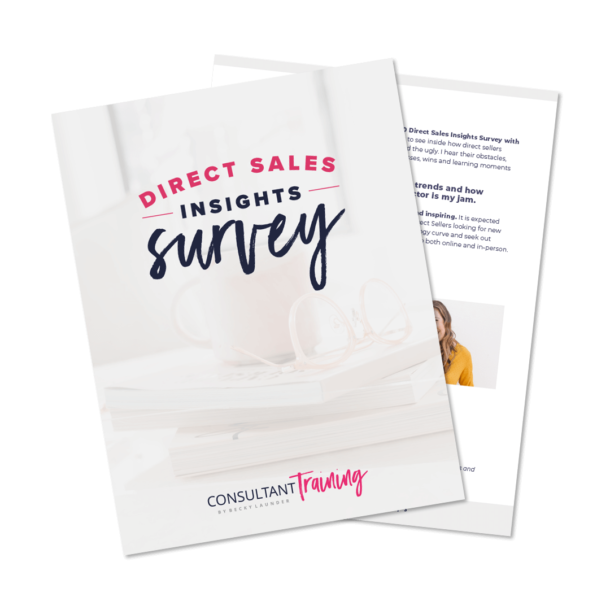
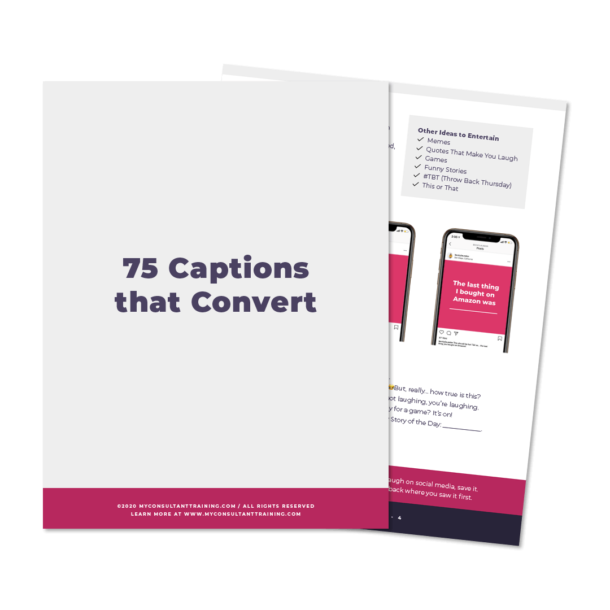
0 Comments