Why We Switched From Mailchimp to ConvertKit
The fine-print: This post contains affiliate links, which means that if you click on one of the product links and make a purchase I’ll receive a small commission at no additional expense to you. See the full affiliate disclosure in the footer for more info.
Our theme recently has been “Automation”. We are trying to get systems and processes in place to free up as much of our time as possible so we can focus on sales, generating content and serving our customers better. As you can imagine between working and juggling our two small children time spent working on the business is valuable and limited. One area where we thought we had a big opportunity that we were missing out on was lead follow up.
After a booth event we would come home with over 100 lead forms sometimes. We’d follow up with the handful of hot leads that we had a conversation with and expressed an interest in hosting a party or becoming a consultant, but what about the other 95% of those leads? Getting those leads into MailChimp and setting up Campaigns to send them would take way too long and is not the most fun way to spend time either. So guess what happens? The lead forms sit, and sit, and sit…. We would do nothing with them.
As they say, “The fortune is in the follow up.” We were missing out on potential customers and new consultants by simply not following up. MailChimp wasn’t working for us so we needed to make a change.
We were introduced to ConvertKit and signed up for a free demo. From the demo we immediately saw how ConvertKit was going to simplify our email marketing and how easy it was going to be to get a system in-place to automate lead follow up. We also saw how we were going to be able to include optin forms on our site and automate follow up with leads collected there.
It looked like a big leap forward toward our goal of automation so we took a shot. Because of ConvertKit’s 30-day refund policy the only thing we were risking was a little time.
We’ve been using ConvertKit for awhile now so we wanted to share what we’ve learned through our experience using both MailChimp and ConvertKit in case it might help you. Below are some of the main features we’ve found useful and will keep us using ConvertKit for our email marketing.
want our email sequence?
Get Fast Track Follow Up Formula – Our fill-in-the blank email sequence template with step-by-step instructions showing you exactly how to set up your first email sequence with ConvertKit.
Plus if you use our referral link to sign up for ConvertKit we’ll give you $20 off Fast Track Follow Up Formula. Just send us a message after you’ve purchased your ConvertKit membership and we’ll respond with the coupon code!
Simplicity
First and foremost the simplicity of the user interface and navigation were big reasons for switching from MailChimp to ConvertKit. The ConvertKit interface is very intuitive. Where to go and what to do when you get there is very easy to follow. We found MailChimp to basically be the opposite. We can get a lead capture form integrated on our website or an automation setup in ConvertKit much faster than we could with MailChimp.
To highlight the usability differences, below is the ConvertKit navigation from the main page. Guess where you go to create a form to embed on your site? You guessed it! The Forms button.
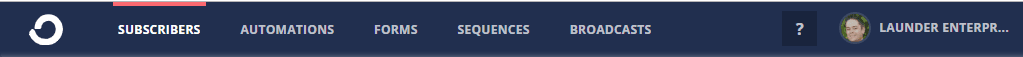
For comparison below is the MailChimp navigation. To add a form to your site you click the create button then navigate through a list of items to find the sign up forms option. You’ll eventually find what you need, but it isn’t as straightforward.

Sequences
ConvertKit gives you the ability to create a series of time-phased emails called a Sequence. For example, when we do an event we’ll have lead forms people can fill out to enter a raffle. Before we were using ConvertKit, unfortunately most of these leads would not get any follow up. Now, after an event, we import all the leads into ConvertKit and send those new leads to a Sequence. Our Lead Form Sequence has 11 emails that include some freebie downloads and information about our products, hosting a party, becoming a consultant, etc. You can get a glimpse of the ConvertKit setup for our Lead Form Sequence in the image below.
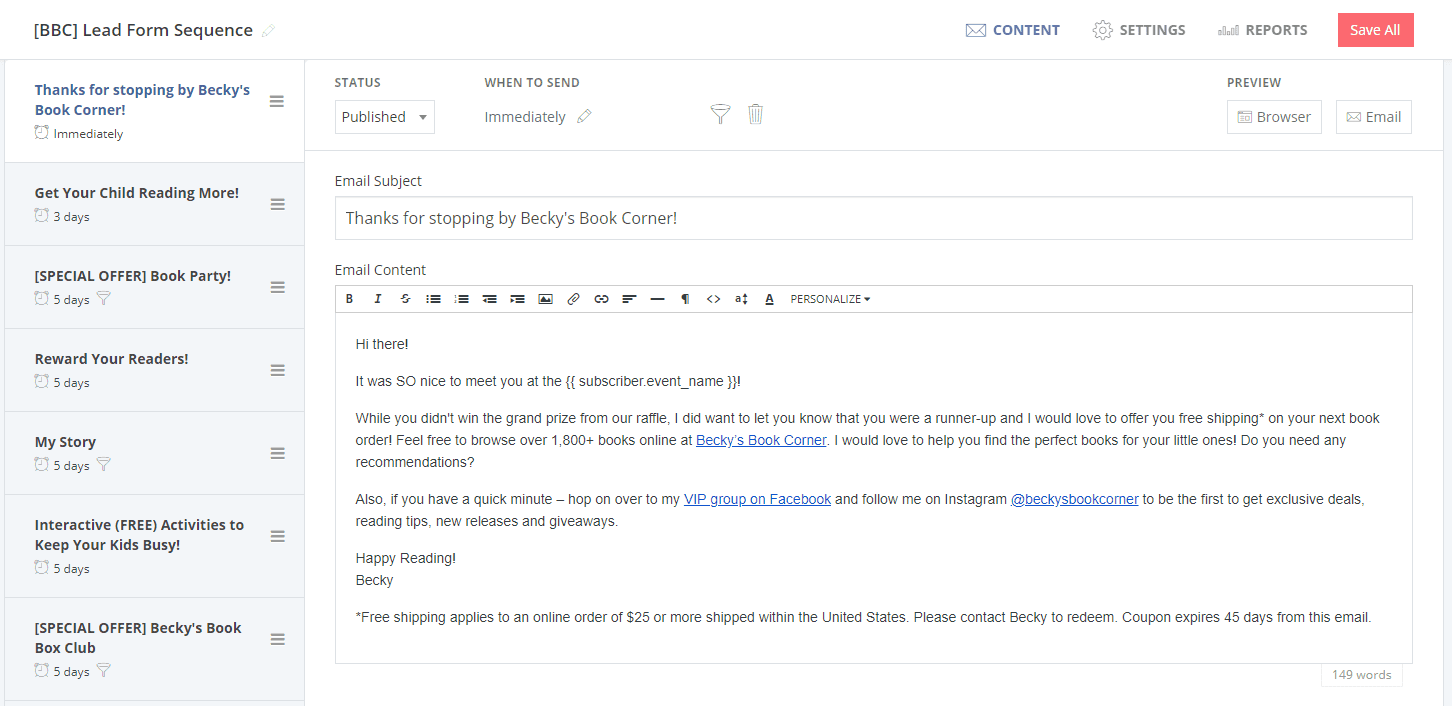
This automated emailing has been a huge boost to business. We get more people joining our VIP group, hosting parties and becoming consultants. All it takes is that follow up. For us, making the follow up automated is crucial because we don’t have time to do it manually.
Through MailChimp’s automations you can send a series of emails but it is a single set of emails a subscriber will get and is assigned to that specific automation or trigger. We found MailChimp’s method for sending a series of emails harder to use.
Subscriber Focus
ConvertKit is subscriber focused versus a list focus with MailChimp. With ConvertKit there is one list of subscribers and you can assign them Tags based on interests or interactions with your emails and forms. The concept of Tags made so much sense to us. Subscribers can be organized into Segments based on the Tags that have been assigned. Below is an example of what you see when looking at a Subscriber’s information in ConvertKit. On the Subscriber page you can easily see which Forms and Tags have been applied, what email Sequences the subscriber has gone through and a history of all the emails sent to the subscriber.
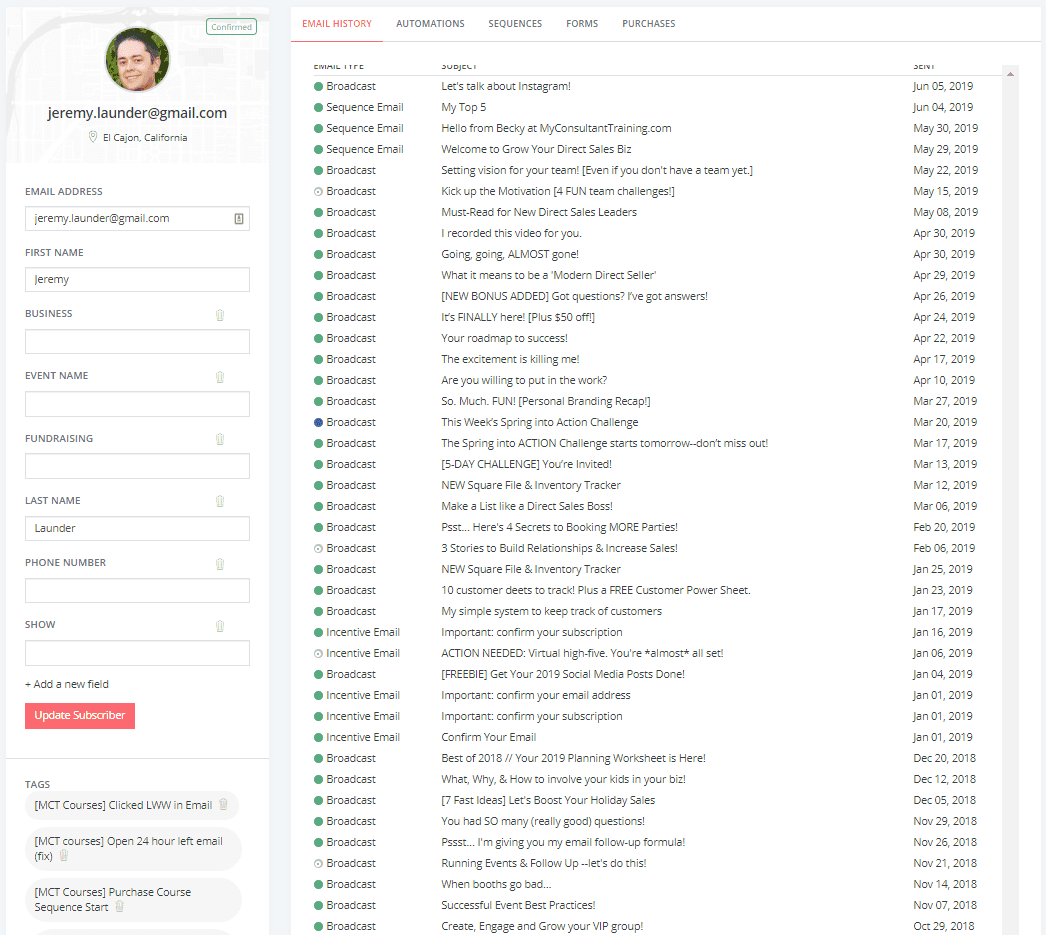
MailChimp offers a way to organize your list with their Groups, Segments and Tags, but it isn’t as easy to use or setup. You also have the option to use multiple lists with MailChimp, but lists are completely independent. If the same subscriber is on more than one list you end up paying for those duplicates across lists.
Automations
This is another big distinction between ConvertKit and MailChimp. ConvertKit automations use a simple “If This…Then That” type model. It is very straightforward and intuitive. Using the example of our Lead Form Sequence, when we import leads from an event we assign them to a Lead Form Tag. To automatically get those leads into the Lead Form Sequence we created an Automation: If a subscriber gets the Lead Form Tag added, then subscribe them to the Lead Form Sequence.
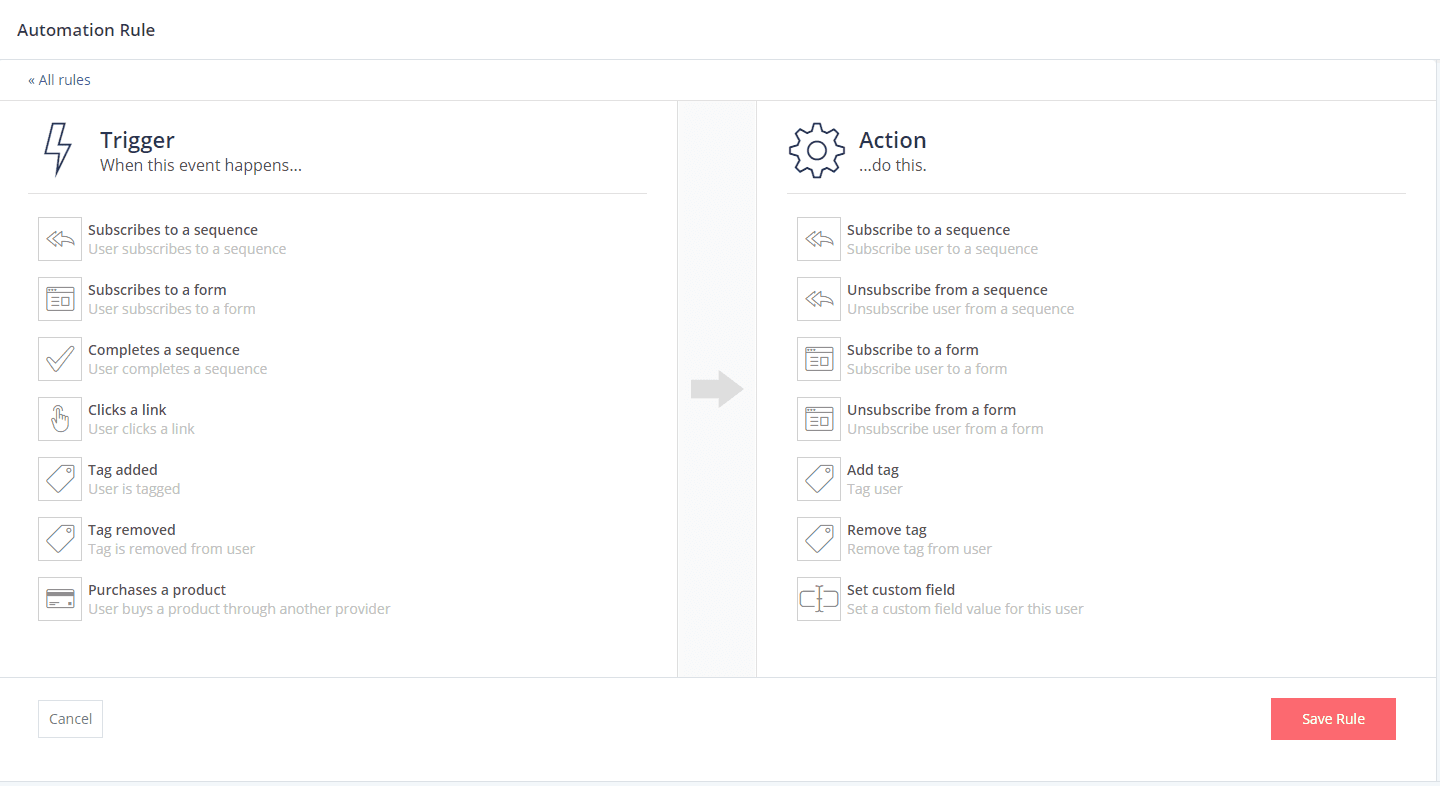
MailChimp gives you about 40 different types of automations you can explore. Finding the one that fits your purpose and that you want to use isn’t as easy as ConvertKit’s simplified “If This, Then That” interface. With ConvertKit you also have the ability to move subscribers between different sequences based on tags that get applied which you can’t do with MailChimp.
For more complex situations ConvertKit also offers Visual Automations. The visual layout is easy to use and helpful to understand the various paths your subscribers will follow in complicated scenarios.
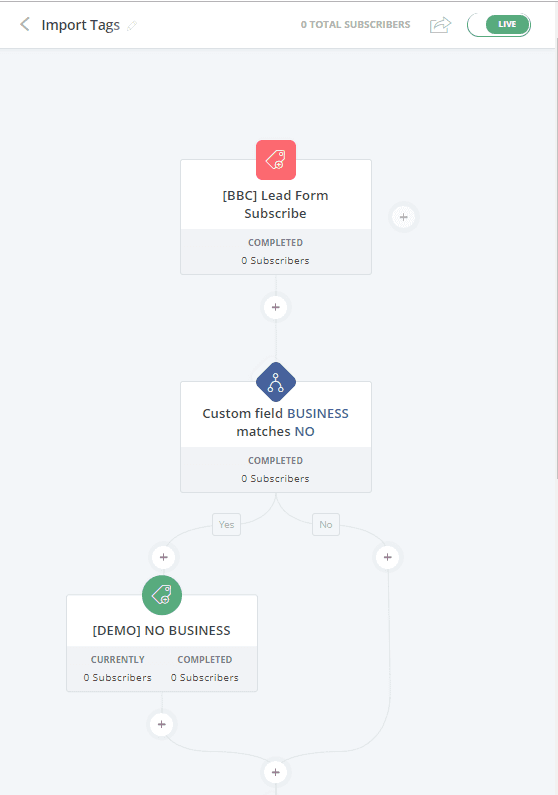
Forms and Integration
Both ConvertKit and MailChimp offer various types of forms you can integrate on your website so people can subscribe to your list. We’ve found ConvertKit’s user interface and form creation to be much simpler.
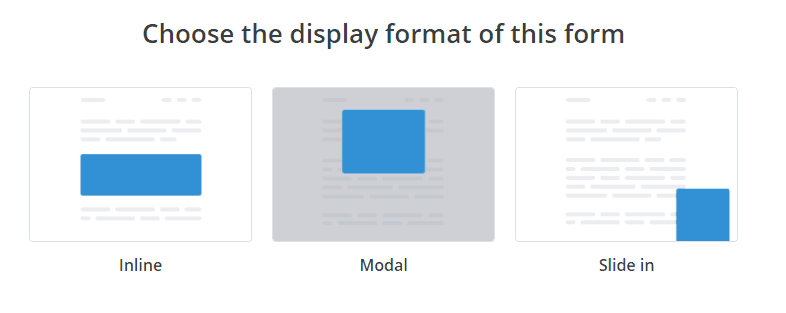
ConvertKit also offers full landing pages. So even if you don’t have your own website you can create a custom landing page to send people to that has more information about whatever your topic is and a form to capture email addresses. They have a bunch of great templates to use as a starting point as well.
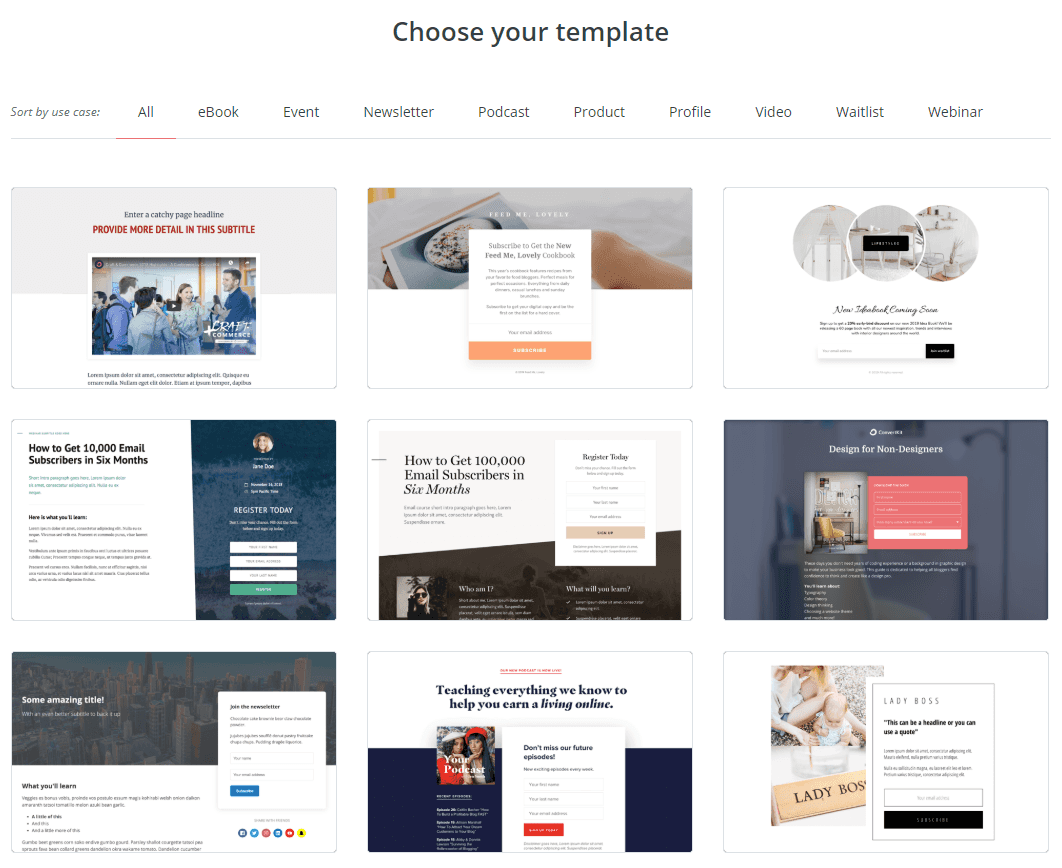
Support
ConvertKit’s support has been phenomenal. When contacting ConvertKit support directly we’ve been able to get a fast response and resolution. They also offer one-on-one on-boarding calls to help you get started. Another perk is the support community they’ve built on Facebook. I’ve been able to get a lot of help, suggestions and recommendations from both the ConvertKit support staff and other ConvertKit users in their Facebook group. The ConvertKit Community on Facebook has been an incredible bonus.
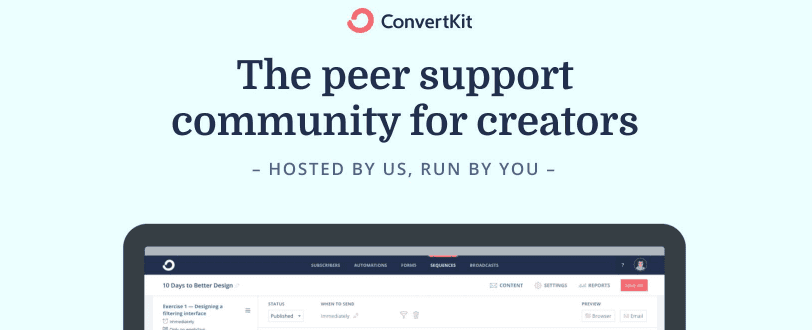
Deliverability
Deliverability is how often your emails land in a subscribers inbox versus the spam folder. It’s a big deal and important to make sure your customers actually see your messages! We saw a significant improvement in deliverability when we switched to ConvertKit. We’ve also noticed emails are more likely to end up in Gmail users Primary inbox versus the Promotions tab.
This is purely based on emails sent to my own addresses and feedback from subscribers. We don’t have any scientific tests to prove it but does seem to be a common thread noted by other people as well.
Price
This is where MailChimp beats ConvertKit, especially when you are just starting your business and may be extra budget conscious. MailChimp is free up to 2,000 subscribers while ConvertKit starts at $29/month for up to 1,000 subscribers. Price is important and could be a non-starter for some people so we wanted to make sure to mention it. We found the $29/month to be well worth it for all the advantages we already talked about. We also found that investing in email marketing software early in our business was a smart choice. If we would have kept trying to struggle along with MailChimp there would have been more time required to get all the existing emails and automations setup in ConvertKit when we eventually switched.
Conclusions
Switching to ConvertKit has been a great move for us, but it may not be for everyone. If $29/month isn’t in your budget yet or you really like the idea of being able to segregate subscribers into separate and independent lists, then sticking with MailChimp may be the best option for you. Setting up our email sequences and creating automations has been easy with ConvertKit’s simple “If This…Then That” model. Being able to automate lead follow up with ConvertKit has resulted in a big boost in business by generating more sales through adding members to our VIP Facebook Group and having more consultants join the team.
If any of this sounds like a good fit for you, sign up for ConvertKit and give it a shot. With ConvertKit’s 30-day refund policy, what do you have to lose?
want our email sequence?
Get Fast Track Follow Up Formula – Our fill-in-the blank email sequence template with step-by-step instructions showing you exactly how to set up your first email sequence with ConvertKit.
Plus if you use our referral link to sign up for ConvertKit we’ll give you $20 off Fast Track Follow Up Formula. Just send us a message after you’ve purchased your ConvertKit membership and we’ll respond with the coupon code!






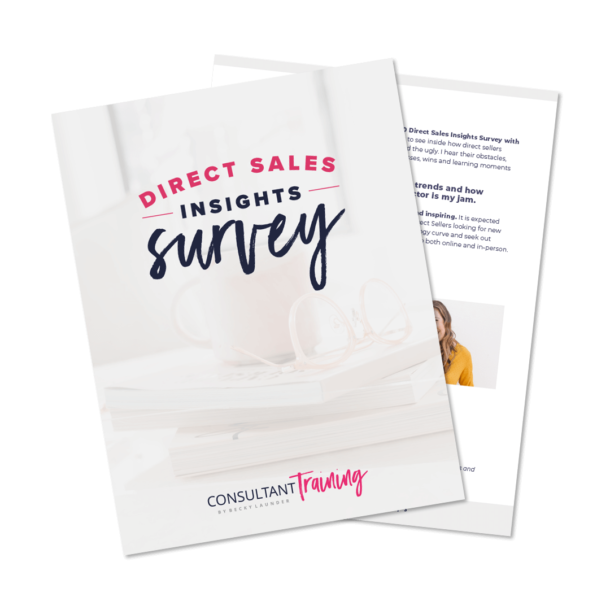
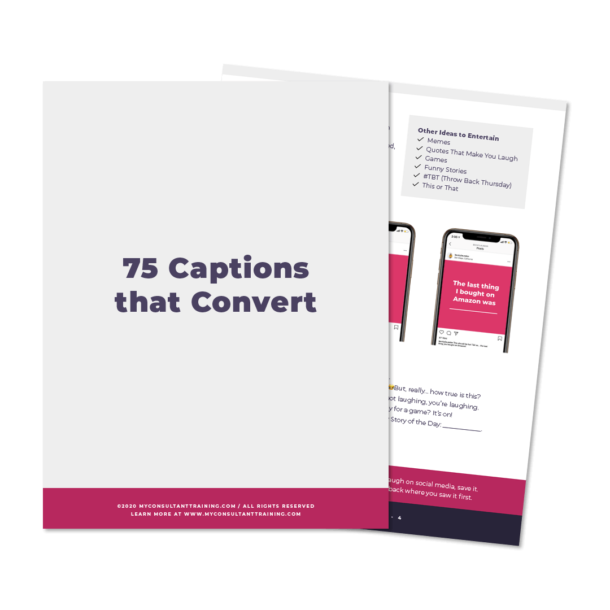
0 Comments