It’s Closing Time. Meet OrderPro.
Yay! You’re now ready to wrap up your first party. It’s closing time! Meet OrderPro. OrderPro (or sometimes called OPOL) is the system Usborne Books & More uses to order hostess rewards, placing book fair orders, redeeming book bucks or ordering supplies. Although this system can look a bit intimidating at first glance, it is pretty easy to use after you close your first few parties.
As a new consultant, you’ll want to accumulate as many rewards as possible during your incentive period while you can offer double rewards. There’s no need to close your party until close to the end of your first 12 weeks. In the meantime, you’ll probably have a few parties you’re ready to close so your hostess can enjoy their rewards!
In this short video, you will learn:
- How to close a party in OrderPro
- How to add books at full price to a hostess order
- What rewards categories are available
Becky’s Bonus Tip: Never share the detailed print out of hostess rewards with your hostess – stick to a high-level overview.
Your To-Do List:
- Watch the 14-minute video about closing a party in OrderPro
- Close your first party!
- Comment below with how it felt to get your first party closed out.
- Download the 30 Day Launch Workbook.






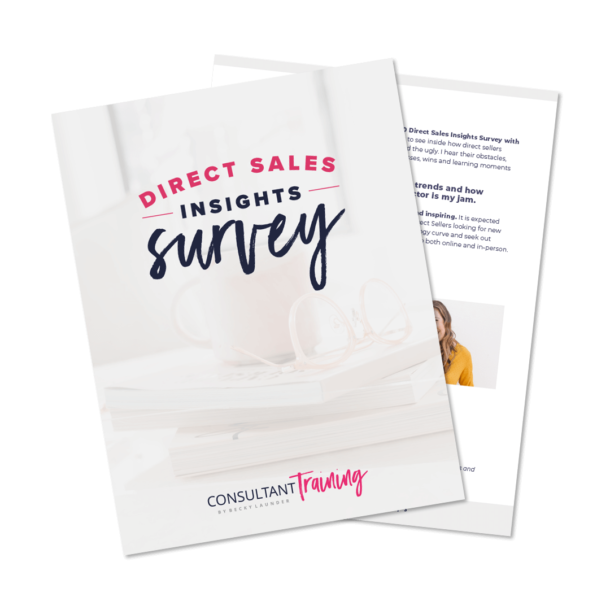
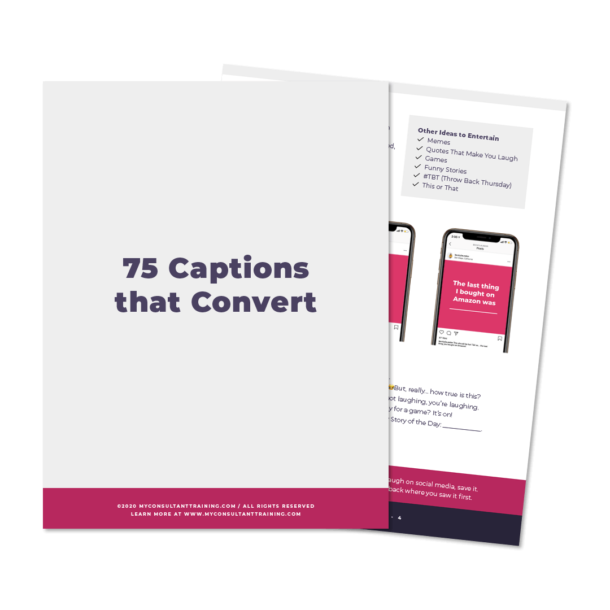
Thank you for this I have been a consultant for 2 months and at times it’s very overwhelming trying to learn all the lingo and the different directions
You are so welcome! I know there is so much to learn, but you totally got this!
What if I started to close a party and “imported event,” but then someone placed another order. Is there a way to go back so that order gets included with the reward totals?
Yes!! All you’d need to do is hit “import” again and then remove the party linked to it. Once all the orders are in, you just import it again!
Hi there! If I wait longer than 6 months to close out my own personal link (as I am building up rewards), do I lose the ability to close out the party & use those rewards? Just wondering if I can wait longer than 6 months even though the event setup page says “link expires in 6 months.” thanks in advanced!
Yes, you can wait. The e-commerce shopping link expires after 6 months and you can’t add anymore online orders after that timeframe. There is no expiration date to close it out in OrderPro and to redeem those rewards! 🙂
I mostly sell to myself and use the hostess benefits personally. I used to be able to combine parties but now it only allows me to select one. How do I combine them now?
Hey Elizabeth, thanks for reaching out. I believe the only way to combine parties, would be to move orders that are less than 14 days old in BackOffice to 1 party link. OrderPro has no way to combine 2 parties at this time.
What if the hostess doesn’t meet sales. Do I still close the party? If so, how? I have tried and it says I leave Step 3 blank
You can just let it go. You don’t need to officially close it since it didn’t reach the rewards threshold. You may want to consider offering a new hostess to “adopt” her party so she has a little sales as a starting point.
My order says “already submitted” but there is no tracking number! Is there a way to make sure it went through?
If you are in OrderPro, an order that has gone through correctly will then show up under the “Completed Orders” tab. You can also check in your BackOffice Dashboard under Orders!
Hi Jenna! It took a couple days for the tracking number to appear, which really threw me off! I have been selling the books for a week! So I’m brand new, thank you so much!
Hi Becky,
I am a newbie 🙂 I was wondering when ordering the Party bonus books I would like them to come to me, I see where I pay for them, how do I have them shipped to me the consultant instead of the hostess? Thank you 🙂
Hi Holly! They actually need to be shipped to the same address.
Hi! Just curious. I just had my launch party and you said not to close it to keep the link open until I get close to the end of my incentive period? Also during my launch I had winners with prizes and I want to order their prizes. Any suggestions?
Hi Mariam! It’s totally up to you on when you close up your party! I always try to maximize the rewards without having to “start over” with a new party. If you’d like to close it sooner to place an order for prizes, definitely go ahead and do that. Otherwise, you could always place a small order on your own shopping link to grab those prizes, too! Your call!
Hi, I’m new to UBAM! I just had my launch party. I noticed one of my customers didnt order thru my eshow link- just off of my ubam ecommerce site. Is there anyways to attach her order to the eshow? I dont want to miss out on the double book rewards! Appreciate your time!
Hi Erika! Yes, if you go to your back office – https://backoffice.myubam.com/, log in and then on the right hand side click the drop down arrow next to “Business Essentials” then click on “Documents and Tools.” There you’ll see the option to move an order to your existing party link. Good Luck!
I am placing an order where the hostess has two orders going in with hers at full retail, then she has free and half price book credits which I’ve entered. Then I chose to order party bonus books with add new so they would be sent to me, and I put in my info. The question is why in Box 5 of the price breakdown is the shipping $25, the party bonus books I got are An encyclopedia $19.99, the Art treasury book $19.99, The Reluctant Dragon $3.99, and an Axel and Beast book at $5.99. Is the $25 in Box 5 for those four books?
Hey Renee!! It’s hard to say exactly without seeing the entire breakdown of everything. Shipping is 8% of the total price and when you add a separate address to be shipped to in the Party Bonus section- it charges a separate shipping amount of at least $6.95. If you have any other questions, I’d reach out to your upline and send her some screenshots!
I gave my hostess $20 credit towards her order for hosting a party. The $20 is to be used during her party. How do I pay her $20 credit on order pro?
(I’m new and haven’t used order pro yet).
Hi Priscilla! You’re going to use the bonus books category where you can place an order up to $50 at 65% off. That’s the best way to do it!
Hi Becky, is that to say that we, the consultant, have to cover the remaining 35%? Thank you!
Hi Jane! That’s right. You get those items at 65% off so you could cover the remaining 35% of pass that cost on to your customer. It’s up to you!
Are we able to ship to two addresses yet?
Unfortunately, no – only one address at this time.
Wow ! Lots of important info….so glad my launch party is first so if I miss up then it’s only my personal one…lol. Hope it comes easier than I am feeling it will be when it’s the real deal. Lol
Just closed my first party and that felt great! Made me even more excited to close future parties!!
In order to build up the 12 week incentive period rewards for the launch parties I host, I should keep my party link open until closer to my date? And any orders I receive up to that date I can just add on? Just wanted to make sure I am understanding this correctly.
Hi! I am brand new and haven’t had any parties yet, but I created an e-show for myself today (no orders yet) so I can start collecting my own book orders. As I follow along with your video, the “combine e-show” option doesn’t show up for me in OrderPro – is that because I don’t have any parties with orders yet? Will it appear after my first e-show order is placed? Thanks!
Hi Carolyn! I think the button has changed since I made this video. There is now a big, light blue button that says “Import Event” in the middle of the screen! That’s the one you’ll want to use! Sorry for the confusion! It should be there regardless if you have open shows or not.
I haven’t had may party just yet, trying to get all the training in before hand. I’m not going to lie, this section seems very intimidating, I really hope I get everything correct and can stay organized. thank you so much for making these video, they really help and make a great difference.
You are welcome! And after a few parties, you’ll start to become an ‘old pro’ at it…you still might get butterflies but they’ll be ones of excitement!
If your hostess really wants to see a financial summary of her order, what is the best way to handle that? Many thanks in advance!
Hi Anne! I usually invoice my hostesses using square and can provide an itemized break down of the costs for them that way. You can also “print” a PDF at the top of OrderPro of their order, but it’s terribly confusing. I wouldn’t recommend sharing that with your hostess unless you want more questions!
It was pretty easy to close my first party.
Have you ever tried to place two orders with one party linked to both? I want to know if I can do this to send free books to the hostess and 65% off books to myself.
Hi Ariana! OrderPro only allows you to mail your books to one address at this time. If it’s a small hostess reward order, you could always get the books mailed to you and then mail them to your hostess. Not ideal, but then you both can benefit from the rewards. Hope that helps!
I haven’t closed yet, so I will re-watch this when I do! But I thought it would be good to go over over now so I have an idea of what to do. Thanks!
Can you use more than one credit card on OrderPro?
Yes, you can! Just use the “customer payment” section in Step 5 and then look for pop-up to put their information in.
I wish there was a better way to take care of payment for the hostess. I remember feeling really uneasy about providing my credit card information to someone I didn’t know through messenger (she offered text but still the same feeling). I haven’t closed out a party yet but seeing how it is done definitely explains why my sponsor did it the way she did. But not knowing beforehand was very confusing!
It felt great to have one party closed and under my belt. I have another one to finish up today. 🙂 Thanks for the video it was very helpful!!!
I have not yet closed out my party since i’m having a 2nd launch soon. This makes sense for me closing my party & shipping everything to myself. I just wonder how to do this if its a party someone else throws and they get their books shipped to them but I decide to use my $50 at 65% off my party bonus books shipped to me?
I have the same question 🙂
Hi Jen & Katie! So sorry I missed your original comment, Jen! Right now you can just ship to one address. If your hostess is local, then yay – you can easily add on your bonus books and keep those for yourself. Home office has shared that you will be able to ship to two addresses on rewards in the future, but we don’t know the date when that will be available yet. Thanks! 🙂
Do we know if shipping to two different addresses is available yet?
Hi Anna! Unfortunately, you can only ship to just one address still. We were promised this would be a feature rolling out, but it has not yet been put in place yet.
I’m not sure when this became available because I just started selling 2.5 months ago, but you can now ship to several different addresses if you add it to your order as a special delivery. It does not appear to be a separate charge either! Mine appears to be the tax rate of the place of the sale despite where I ship it and it charged 8% shipping even though I had less than $75 of books to that specific address. I haven’t paid for the order yet, to confirm this. I am trying to figure out if I can close a party in orderpro tonight then later close the same party’s e-event. I don’t think I can, it appears I have to close the whole party at once in order pro or do 2 separate transactions and not earn the combined value as one big show.