Organization Hacks to Boost Efficiency
As your business grows, systems and organization will SAVE YOUR LIFE. There are a few systems that I cannot live without. These help me stay on top of customer care, follow up and keep me from pulling my hair out on a daily basis. Here are a few ideas to help you get organized to make the most of the time you have dedicated to getting your work done.
- Income and Expense Tracker: Keeping your finances organized helps you see how your business is doing. Download my FREE income and expense tracker.
- Usborne Planner: You can order your planner in OrderPro or the Supply Store. This is where I jot down my book fairs, events and parties. I also block out time that is “off limits” from work.
- Daily To-Do List and Top 3: I personally LOVE this Brittany Garner Designs printable, but I’m also a fan of JoAn Richardson’s printableor even an old fashion to-do list. The MOST important aspect of my to-do list is my Top 3. This allows me to focus and plan my day.
- Power Hour Booking Notebook: I use this notebook to track parties, hostesses, prizes, thank you’s, future hostesses, recruiting leads, book bucks, follow up, event recaps, etc. The best part of this notebook is that if you just have 15 minutes (or maybe 12 minutes) to tackle a task or two, I can pick up this notebook and GET IT DONE. No need to fumble around for my notes on a Post-It. Everything is organized and ready to go.
- CinchShare: I batch schedule all of my Facebook posts at once. Then, I walk away and go play with my kids. Need I say more? Learn more about CinchShare and how it is my hero.
- Google Chrome News Feed Eradicator: I recently found out about this amazing little secret. You can use a Google Chrome extension to remove your newsfeed while on your desktop! What?! Yes, I can still see cute babies and fun newsfeed updates from my app, but when I’m at my computer, poof – it’s gone! It replaces my newsfeed with a productivity tip! Bam – no distractions!
Watch this quick video to learn:
- Why being organized is a secret to success
- How to set business hours and get work done even when you’re home with kids
- My favorite tools and resources to keep me focused and getting work done
- What I include in my Power Hour Booking notebook
Becky’s Bonus Tip: Focus on your Top 3. Don’t even look at your 326 item to-do list. Just three to-do’s. If you focus on what is most important, your business will grow in ways you never imagined.
Your To-Do List:
- Determine what systems work best for you at this stage in your business
- Set up organizational methods to focus on what matters the most
- Comment with your Top 3 for today (it’s okay if laundry is on the list!)
- Download the 30 Day Launch Workbook






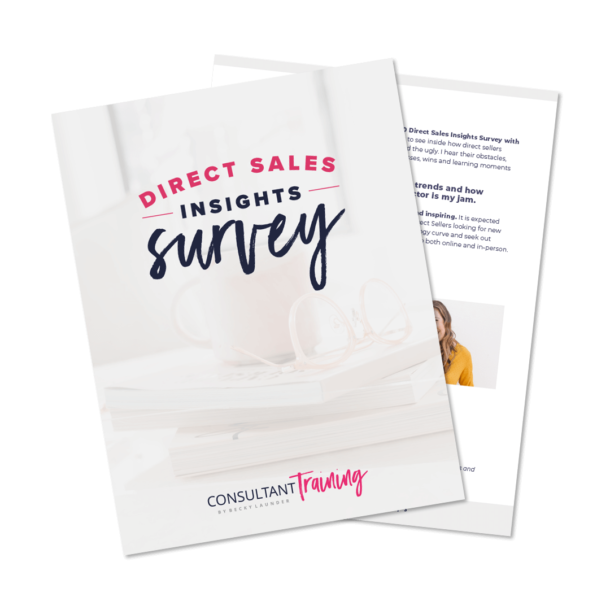
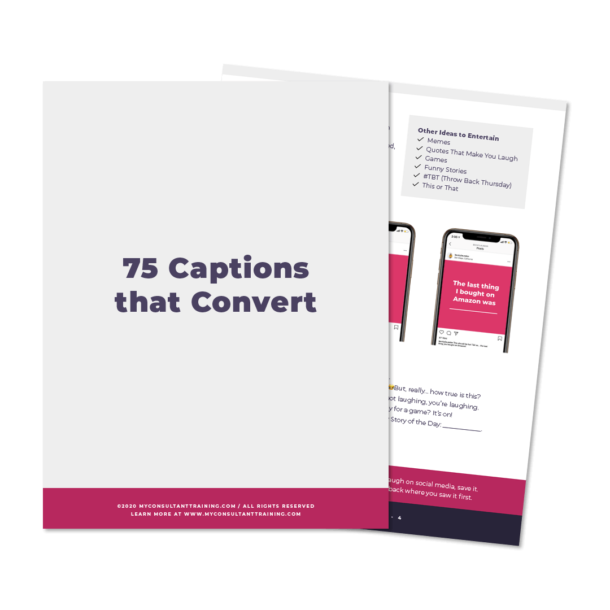
Oh my goodness girl, you speak my language! Organized is what I’m all about! I love your daily planner!! I’m buying it right now!
Wish I was on your team! You are amazing and such an inspiration! Thank you so much for your training videos and encouragement, this is exactly what I needed!
Yay!!!
Would you be willing to share your printables for your power hour notebook? I love how organized you are!
I would love these printouts if available too!
I have this app on my phone called productivity, that’s how I stay organized and efficient with my time during the day. I definitely have more than 3 items on that list but if I had to pick a top 3 priority for today it would be 1) workout/walk and kids play at the park 2) Tidy up the house 3) work on my consultant training(kids are tucked into bed and hubby is on nights so there is no distractions)
That sounds like an awesome app! Thanks for the tip!
Top 3: Space activity for my little one, this consultant training, music class
My three to do’s for today are: 1. Finish my training here 2. Finish my training provided by my Team Leader 3. Ask my Team Leader about CFAC because someone at work asked me to run it and I’ve obviously never done it since I signed up yesterday. So excited!!!
Top 3 for today are 1) Finishing up the 30 day launch training/workbook 2) Follow up with Booking Blitz contacts 3) Tidy up
Would you be willing to share your printables for your power hour notebook? I’m having a hard time setting my notebook but and what sections to use
That’s a great idea! I’ll add it to my training plans for 2018! I need to revamp my booking notebook printouts a bit before I share it! 🙂
Thank you! Will you let us know when it is available
Definitely!
I’d also love to know more about your power hour notebook and your checklists there. Thanks!
Great! Sounds like there’s a lot of interest in this. I’ll make sure to get a blog post put together on power hour and checklists!
Top 3 for today are 1. Getting my 30 day training wrapped up! 2. Stopping at Krogers 3. Swinging by Lowes. I used to use Outlook to stay on top of things at my prior jobs since it was great at setting alarms & reminders. Since my personal computer doesn’t have this I think I’m just going to start with a day planner.
I love the Usborne planner. You can order it in OrderPro. It keeps me on track!
I looked for the planner on OrderPro… but I did not see it?
Are you in the supplies section, Kristina? I think it’s under 2017 Planner?